Hi guys, this is the first post on how to make money online section.
Today I want to show how you can make money online with Canva and Fivver.
For this method to work, we need two tools: Canva and Fivver.
First, as always, let’s define our tools.
Canva is a website where you can create beautiful designs by just using a drag-and-drop feature.
So it’s easier than ever. You don’t need any fancy software.
Next, Fivver.
Fiverr connects businesses with freelancers offering digital services.
So, Fivver is a place where people who need services are looking for people who offer digital services.
Make money online with Canva and Fivver
Now the method.
We will learn how to create youtube thumbnails using Canva and offer our digital services on Fivver.
Potential earning is huge and the method is beginner friendly.
Check this example:
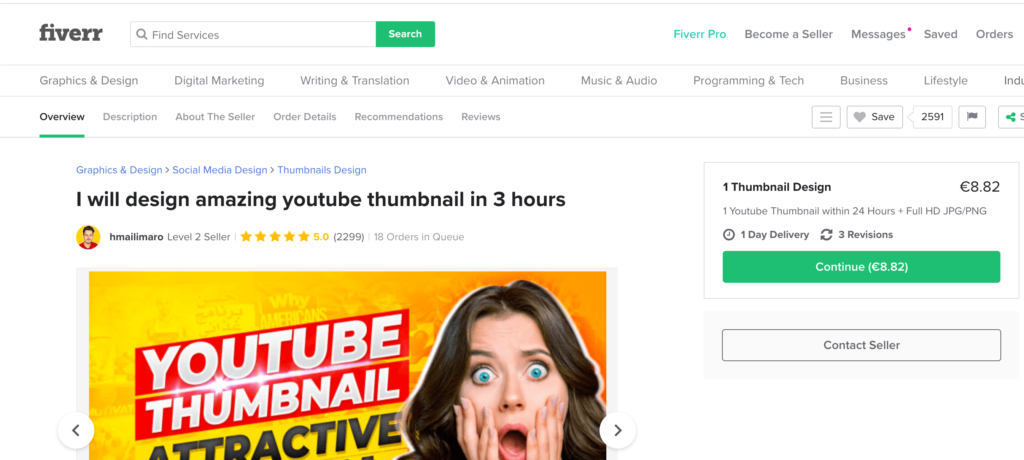
So this guy has 2299 orders at an average price of 10 dollars, which means he got at least 22.990$.
That’s minimum, he could get a bigger order which could get him more money.
And he is not the only one who makes money online using this method.
Check this:
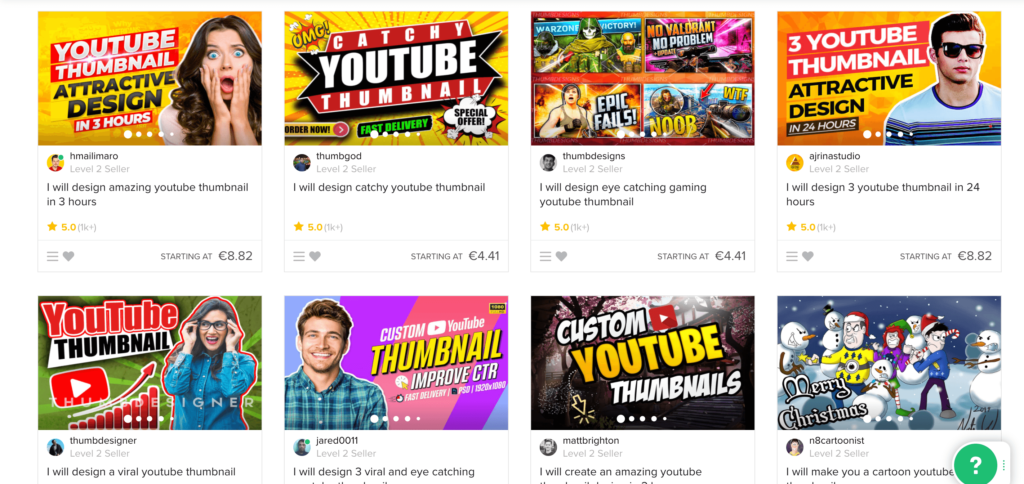
All of them have 1.000 + orders. This proofs that the method is working and can produce good money.
Ok, now that you realized there is a lot of money to be made with this method, let’s take action.
1.Register to Canva
First let’s create an account on Canva.
Select signup.
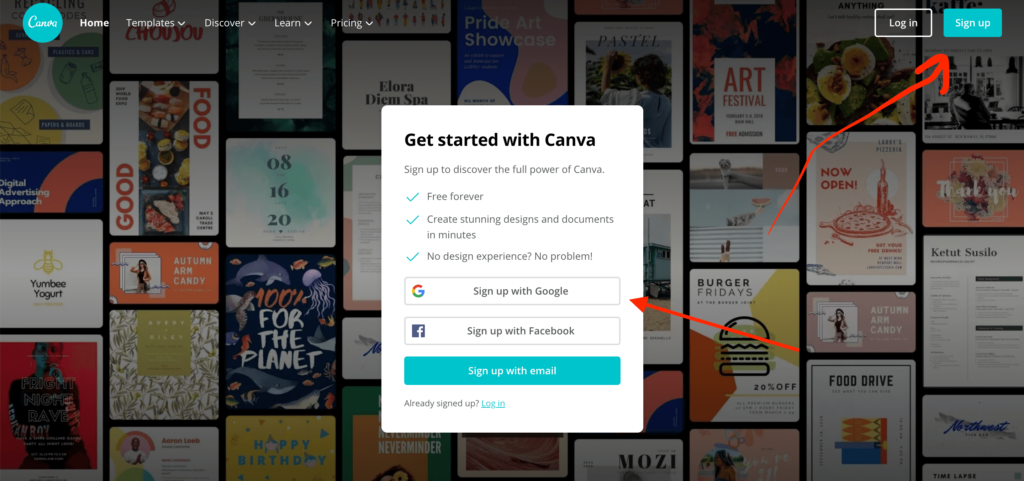
Great. Now that we have an account let’s learn how to create youtube thumbnail using Canva.
How to make a YouTube thumbnail with Canva
1.Choose a template from Canva’s library.
They have hundreds of different designs to choose from. Choose one or you can design from scratch!
2. Add some graphic design elements, for example you can add banners icons, frames and more.
3. Click on the placeholder text to add your own text. Make sure to choose an interesting font.
4.Change the background and the colors.
You see it’s easy to customize your design with Canva
5. Last step is to download your YouTube thumbnail.
Make sure to create four or five thumbnails to put in the portfolio.
Now we should have an example to show our clients.
Let’s register to Fivver now.
2.Fivver
First step, create an account on Fivver.
Create an account on Fivver here
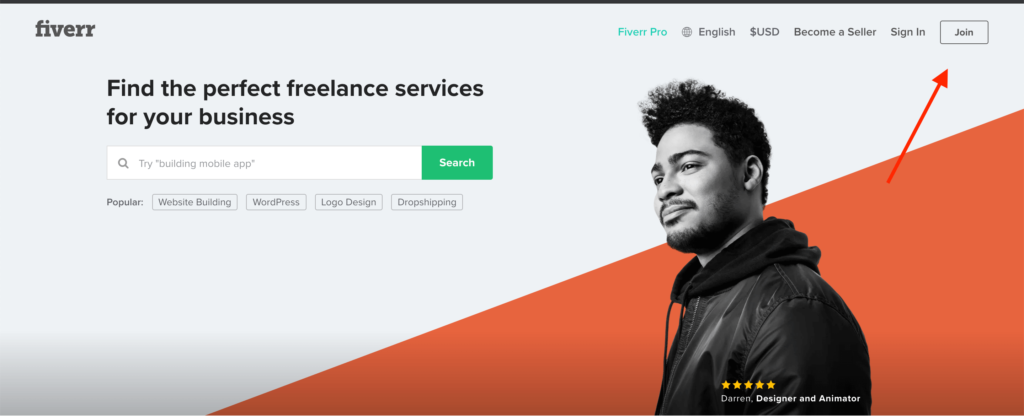
Select Become a Seller and complete all the information.
At the Professional Info section select Graphic Design as a skill and then select Illustration, logo design, and web design.
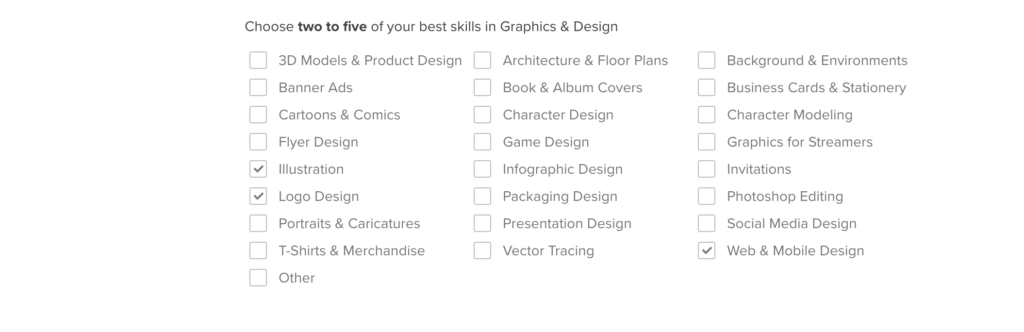
Now that you complete your profile, next step is to create our Gig.
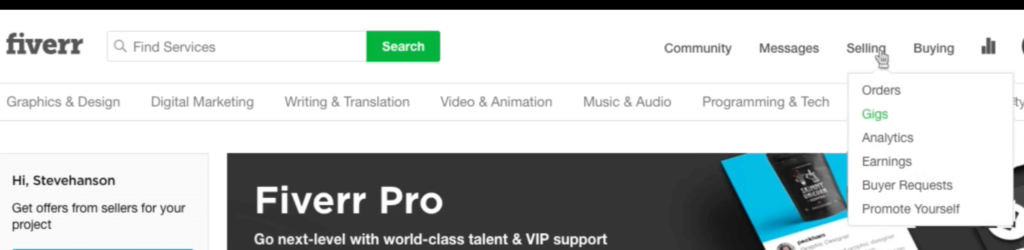
Select Selling, and then Gigs and then Create a new Gig.
Now on the screen you should have this :
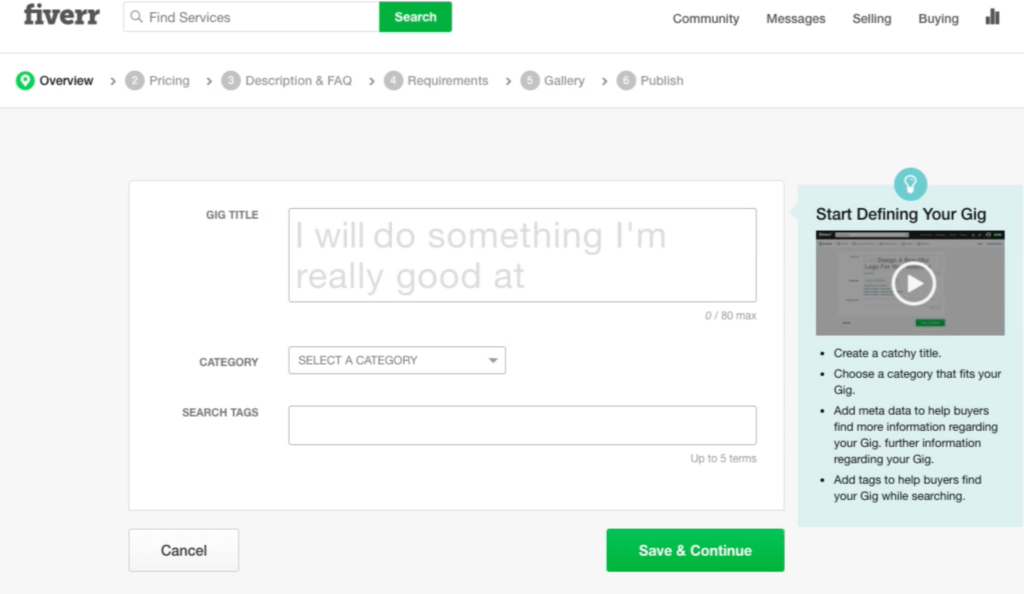
Complete all the informations.
The most important thing is the Title.
90% of the users will read the title. If the title is not good enough, they will not click on your gig. So make sure to create a good title that will reflect your work.
Use tags relevant to your gig like : YouTube thumbnail creation, thumbnail creation, thumbnail graphics etc.
For the price start with 5$, and then once you get experience you can raise the price.
For the description, you can inspire from others that offer the same service as you.
On the requirements section tell your buyer what you need to get started.
Usually a link to their channel to understand better what the content is about and ask them for specific details like colors or style for their Youtube Thumbnail.
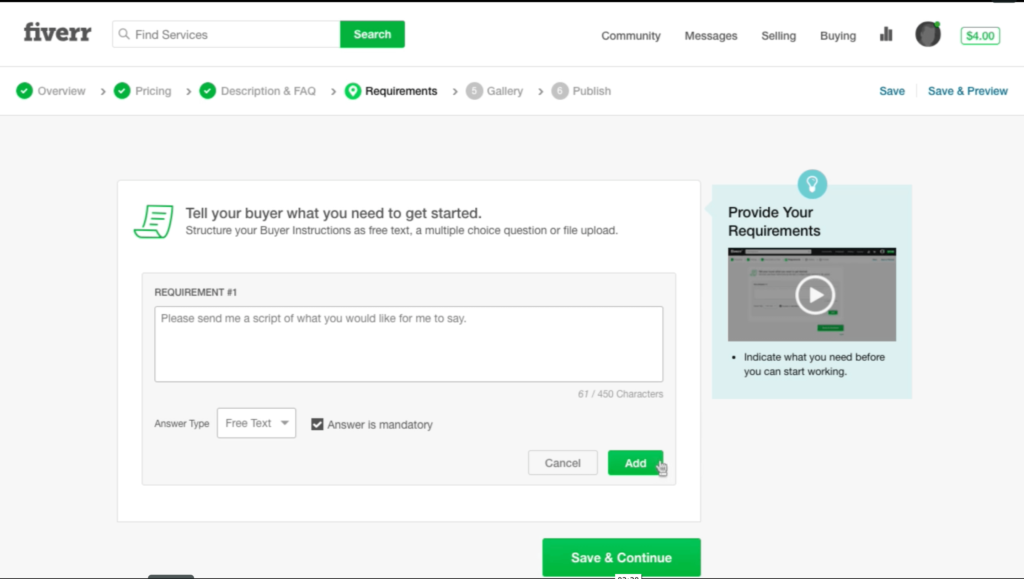
In the Gallery, just put all the thumbnails that you previously created in Canva.
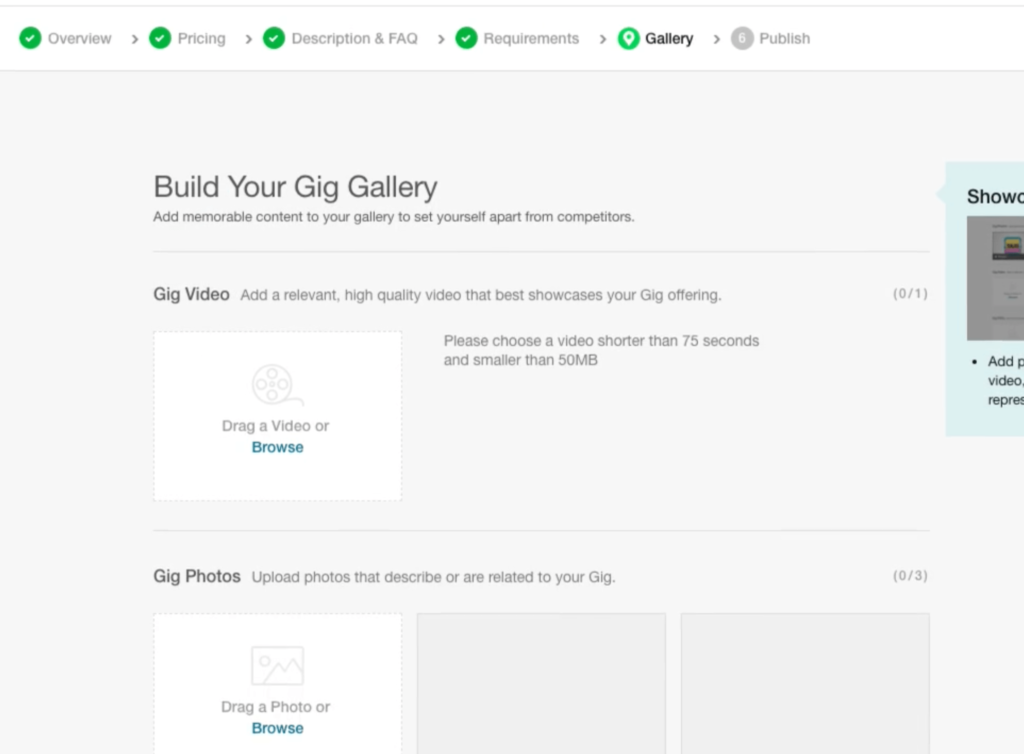
Now it’s time to hit Publish and you should have this on your screen:
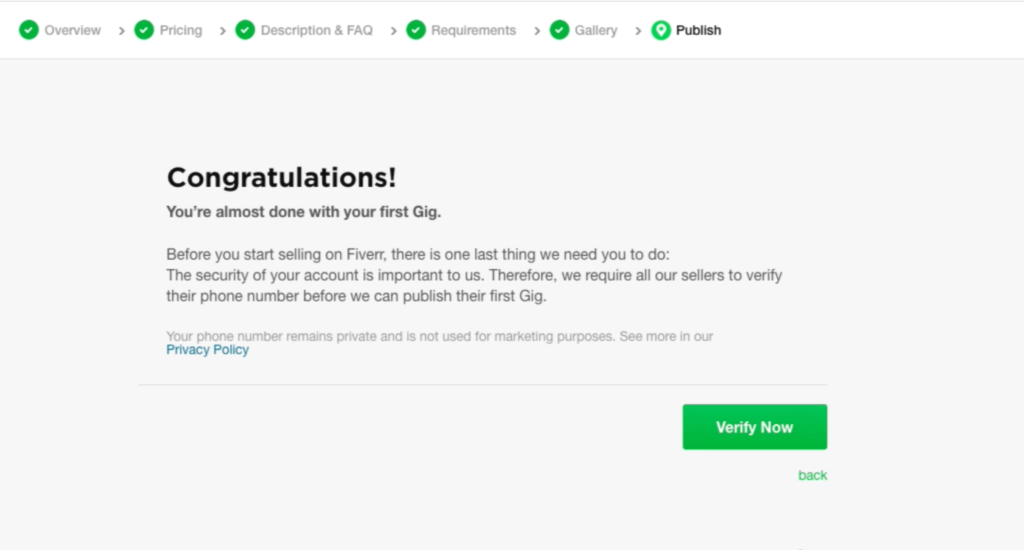
Congrats! You completed everyting and now hit the button “Verify Now”.
Verify your account.
Finding clients to make money
Now it’s time to share your Gig to the world. Share it on Facebook, Instagram and every social media platform.
Tell your friends about it.
What you can do is find small youtube creators and offer your services.
This is how you can find small youtube creators
Go to YouTube and select filter search
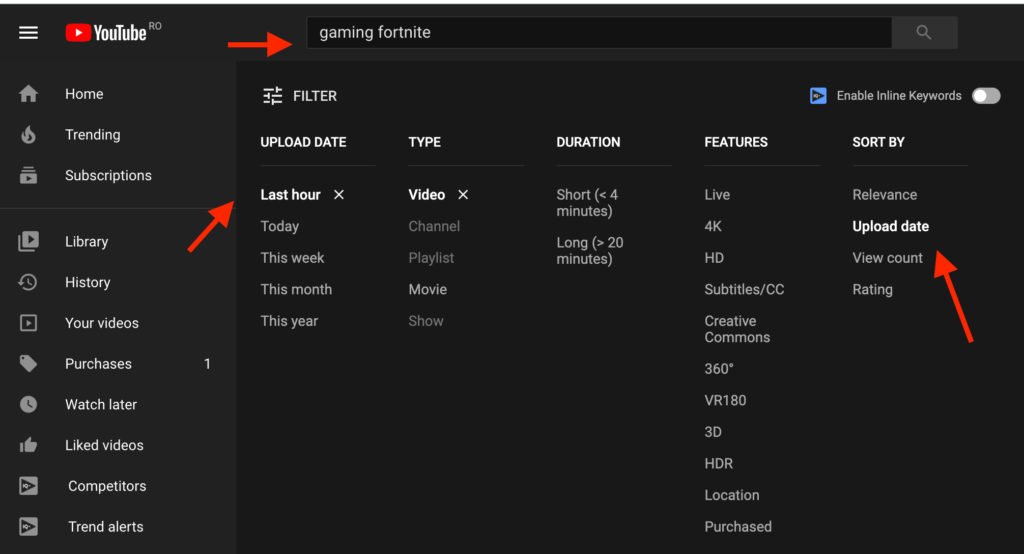
As you can see from the screenshot I targeted fortnite creators, I know there are a lot of creators in this niche.
I filter them by selecting upload date in the last hour.
And I see this results:
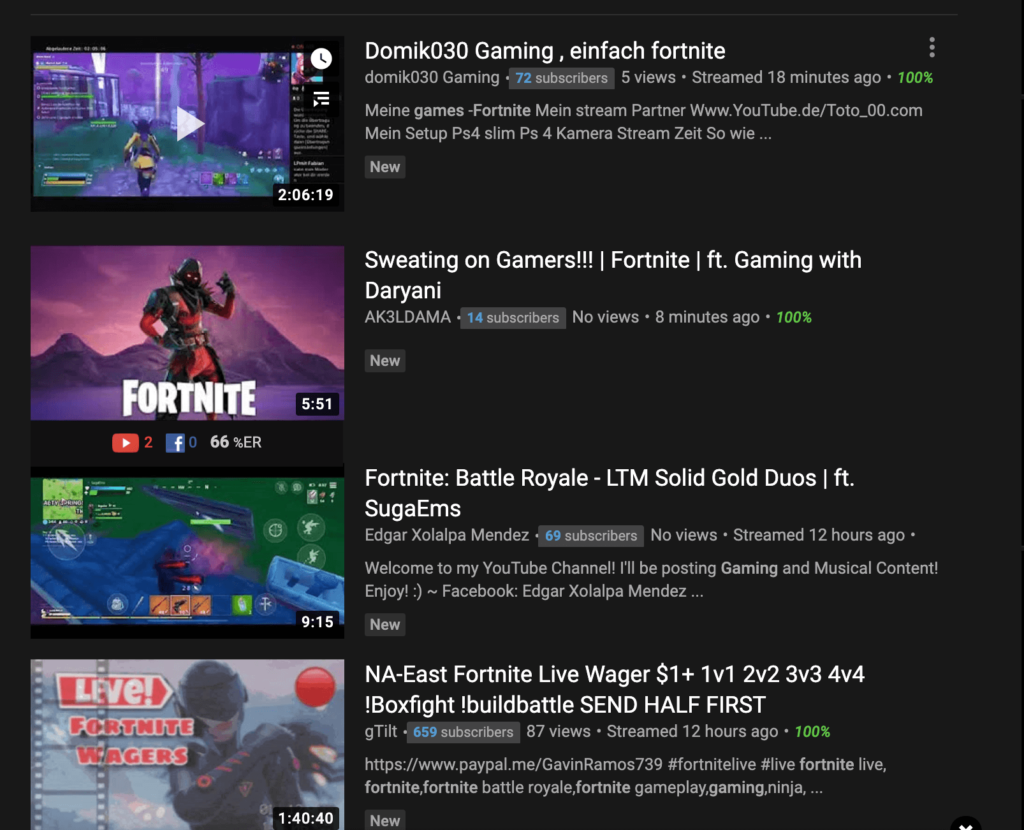
You see, must of them does not have any views and they don’t use any thumbnails.
Now what you can do is contact them and explain the benefits of using a thumbnail on their videos.
And that’s it.
Now go out there and make some money!
Share this method to help your friends aswell!

